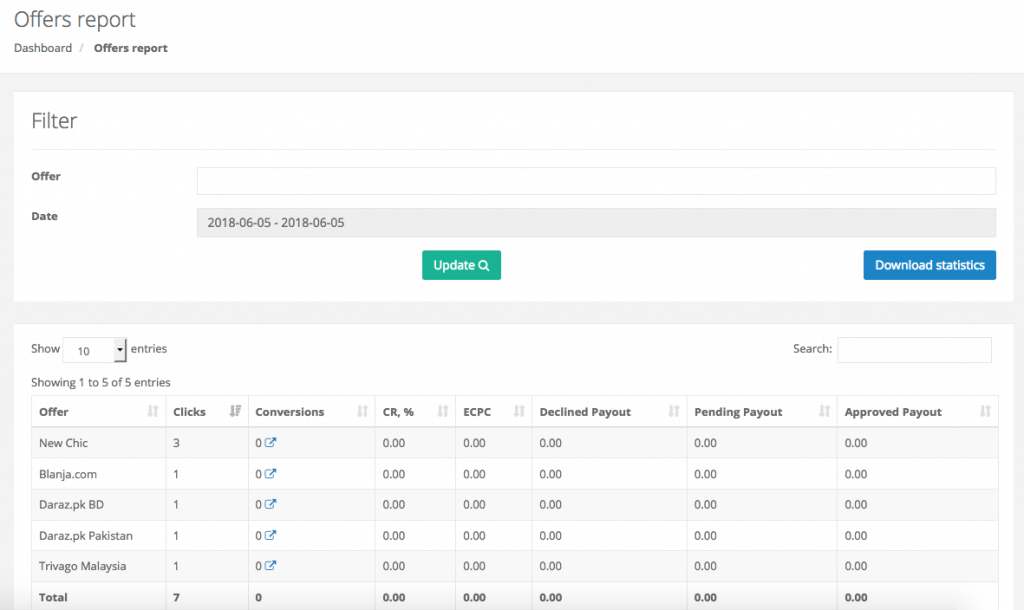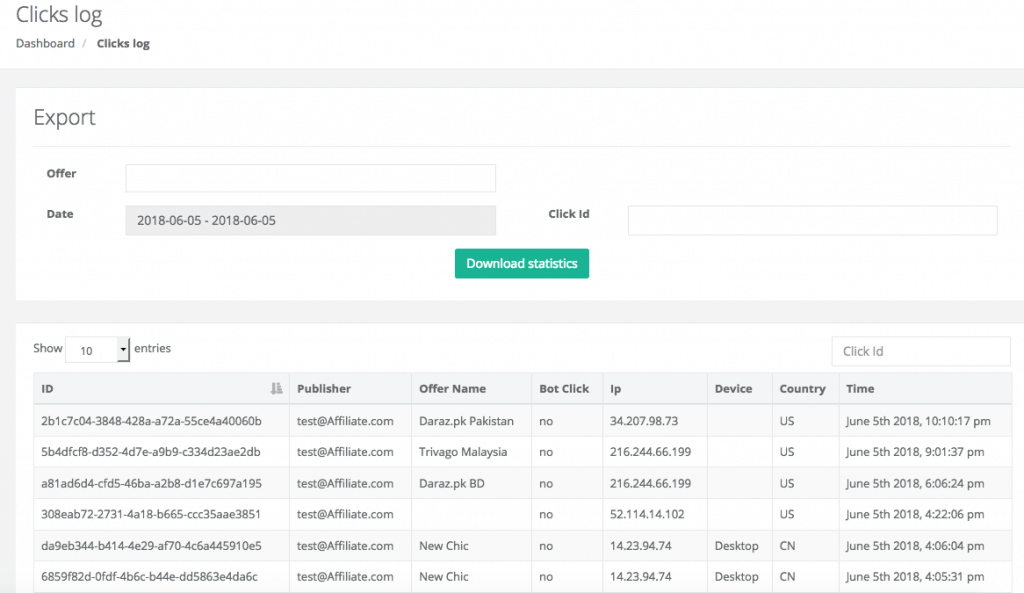How Can We Help?
Use Filter Feature on your Reports
There are few filter feature that you can use while viewing stats in your report.
For example, in Offers report, preferred offer that you want to view in the list can be selected in the “Offer” field. In “Date” field you can select the specific date that you want to view.
In Conversions log, other than “Offer” and “Date” field, you can also search the log by “Conversion Status”, “Conversion ID” as well as “Click ID”. You can also download the statistics of conversions log to your device.
For Click log, in addition to search log by “Offer” and “Date”, you can also search by “Click ID”.