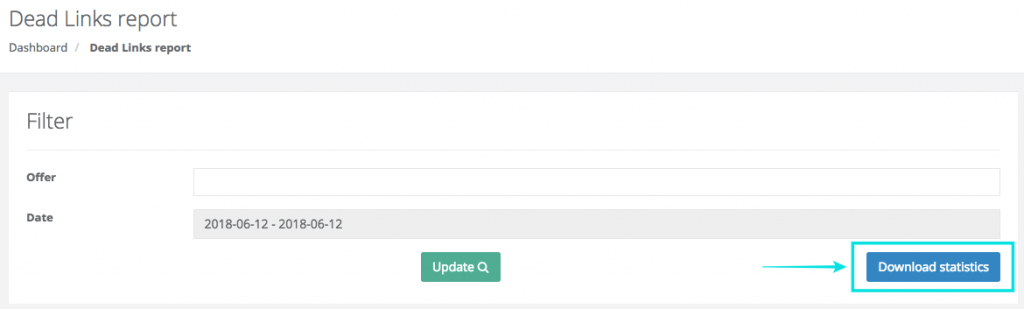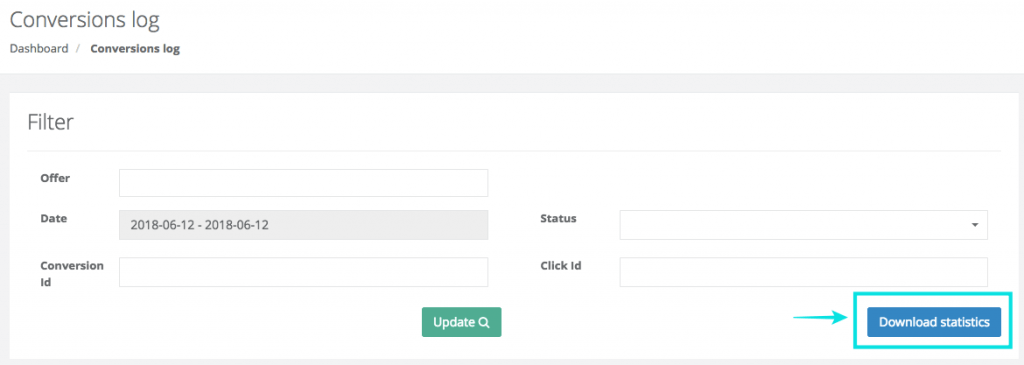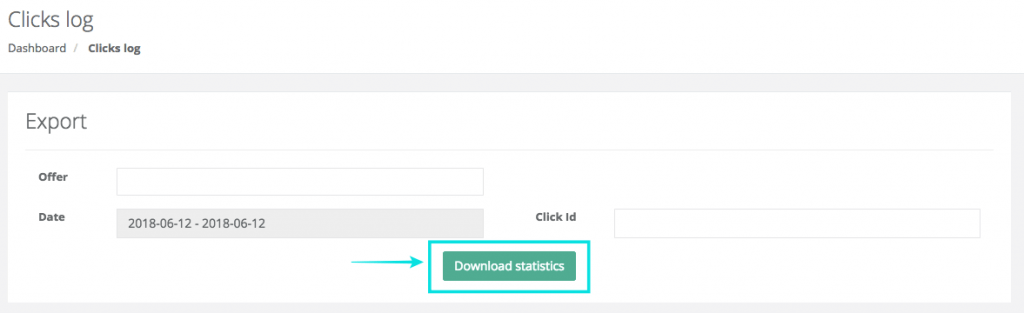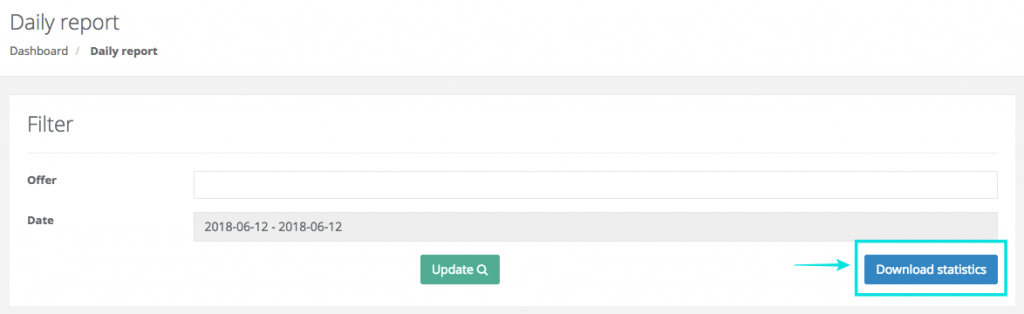How Can We Help?
Download Your Reports
There are few reports that are downloadable and can be saved to your computer.
In conversions log, after you have selected date range or other filter that you needed to add such as offer name, conversion id, status or click id, click on update button. After that click on Download statistics button on bottom right of filter section and the report will be downloaded to your computer.
Similar for clicks log report, daily report and dead links report, after selecting filter of date range, offer name and click id, click on Download statistics button to save the log into your local in .csv format.